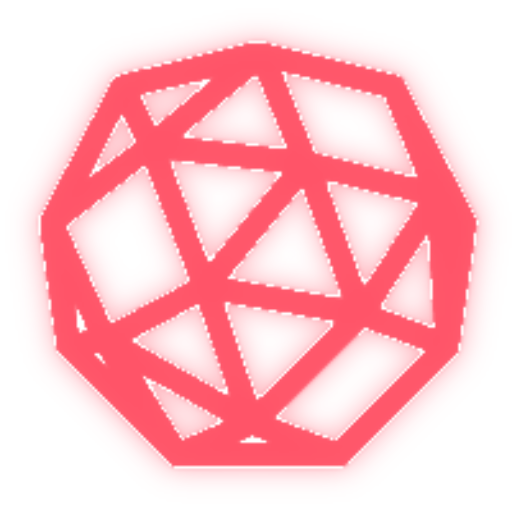pro guide on how to use: basically you load into a dungeon equipped and then click start dungeon button and then u execute this script.
warnings:
also dont turn on shift lock or first person cuz it will sucking break
script definitely doesnt work with all spells cause this game is structured but it works for the starter fireball spells
local Players = game:GetService("Players") local localPlayer = Players.LocalPlayer local function getAttackRemotes() local remotes = {} for _,tool in next, localPlayer.Backpack:GetChildren() do table.insert(remotes, tool:FindFirstChildOfClass("RemoteEvent")) end for _,v in next, localPlayer.Character:GetDescendants() do if v.Name == "swing" and v:IsA("RemoteEvent") then table.insert(remotes, v) end end return remotes end local attackRemotes = getAttackRemotes() local function enemyFolder() for _,v in next, workspace.dungeon:GetDescendants() do if v.Parent.Name == "enemyFolder" and v:IsA("Model") then return v.Parent end end end local function killCluster() local rootPart = game.Players.LocalPlayer.Character.HumanoidRootPart local old_cframe = rootPart.CFrame local enemyF = enemyFolder() local enemyRootPart = enemyF:FindFirstChildOfClass("Model").HumanoidRootPart local safeDis = enemyF.Parent.Name == "bossRoom" and 50 or 20 rootPart.CFrame = CFrame.lookAt( Vector3.new( enemyRootPart.Position.X + safeDis, enemyRootPart.Position.Y, enemyRootPart.Position.Z ), enemyRootPart.Position) rootPart.Anchored = false task.wait(.2) rootPart.Anchored = true rootPart.CFrame = enemyRootPart.CFrame --+ Vector3.new(0,8,0) print("Waiting three seconds.") task.wait(3) print("Starting attack.") repeat for _,remote in next, attackRemotes do remote:FireServer() end task.wait(.2) until enemyRootPart.Parent == nil or enemyRootPart.Parent.Humanoid.Health == 0 print("Target enemy killed.") task.wait(1.5) killCluster() end killCluster() -- yoinked l0l local PlayerModule = localPlayer.PlayerScripts:WaitForChild("PlayerModule") local Cameras = require(PlayerModule):GetCameras() local CameraController = Cameras.activeCameraController local MouseLockController = Cameras.activeMouseLockController game:GetService("UserInputService").InputBegan:Connect(function(Input) if Input.KeyCode == Enum.KeyCode.LeftShift or Input.KeyCode == Enum.KeyCode.RightShift then MouseLockController:OnMouseLockToggled() CameraController:SetIsMouseLocked(false) end end)