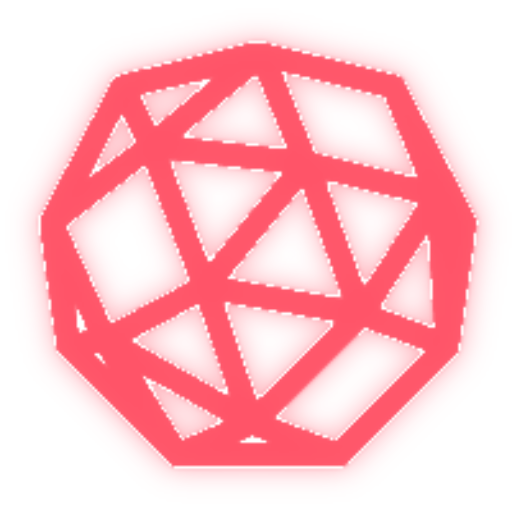Copy the selected painting to your easel.
Clone via remote (unstable and sometimes detected. Do not recommend.)
Automatically capture new paintings in the workspace.
Paintings can still be cloned even when owner leaves.
To use this you need to first claim a stand, and then start painting.
local collectionService = game:GetService("CollectionService") local player = game.Players.LocalPlayer _G.refreshing = true local cloneGui = {} function cloneGui.buildRoot() local paintFrame = player.PlayerGui.MainGui.PaintFrame local cloneFrame = paintFrame:Clone() -- Initialize root frame. cloneFrame.Name = 'CloneFrame' cloneFrame.Parent = paintFrame cloneFrame.ToolsFrame:Destroy() cloneFrame.ColorFrame:Destroy() cloneFrame.NextButton:Destroy() cloneFrame.UIAspectRatioConstraint:Destroy() cloneFrame.Grid:Destroy() cloneFrame.Confirmation:Destroy() cloneFrame.AnchorPoint = Vector2.new(0, 0.5) cloneFrame.Position = UDim2.new(1, 10, 0.5, 0) cloneFrame.Size = UDim2.new(0.5, 0, 1, 0) cloneFrame.Visible = true paintFrame.Position = UDim2.new(0.5, -((cloneFrame.AbsoluteSize.X / 2) + 5), 0.5, 0) cloneGui.root = cloneFrame end function cloneGui.buildButtons() local nextButton = player.PlayerGui.MainGui.PaintFrame.NextButton local copyButton = nextButton:Clone() local cloneButton = nextButton:Clone() local buttonSize = UDim2.new(0.4, 0, 0.09, 0) -- Initialize copy button. copyButton.Parent = cloneGui.root copyButton.Size = buttonSize copyButton.Position = UDim2.new(0.28, 0, 0.895) copyButton.Label.Text = 'COPY' copyButton.Name = 'CopyButton' -- Initialize clone button. cloneButton.Parent = cloneGui.root cloneButton.Size = buttonSize cloneButton.Position = UDim2.new(0.72, 0, 0.895) cloneButton.Label.Text = 'CLONE' cloneButton.Name = 'CloneButton' -- Animation functions. for i, button in pairs({cloneButton, copyButton}) do button.MouseEnter:Connect(function() button:TweenSize(UDim2.new(buttonSize.X.Scale + 0.015, 0, buttonSize.Y.Scale + 0.015, 0), 'Out', 'Quad', 0.2, true) end) button.MouseLeave:Connect(function() button:TweenSize(buttonSize, 'Out', 'Quad', 0.2, true) end) end -- Button actions. copyButton.MouseButton1Click:Connect(copyGrid) cloneButton.MouseButton1Click:Connect(cloneGrid) end function cloneGui.buildScrollingFrame() local scrollingFrame = Instance.new('ScrollingFrame') local uiListLayout = Instance.new('UIListLayout') local uiPadding = Instance.new('UIPadding') -- Initialize scrolling frame. scrollingFrame.Parent = cloneGui.root scrollingFrame.AnchorPoint = Vector2.new(0.5, 0) scrollingFrame.Position = UDim2.new(0.5, 0, 0.05, 0) scrollingFrame.Size = UDim2.new(0.8, 0, 0.75, 0) scrollingFrame.BackgroundTransparency = 1 scrollingFrame.BorderSizePixel = 0 scrollingFrame.ScrollBarImageColor3 = Color3.new((210 / 255), (76 / 255), (71 / 255)) scrollingFrame.ScrollBarThickness = 4 scrollingFrame.ZIndex = 3 -- Configure layout. uiListLayout.Parent = scrollingFrame uiListLayout.Padding = UDim.new(0, 10) uiPadding.Parent = scrollingFrame uiPadding.PaddingLeft = UDim.new(0.08, 0) uiPadding.PaddingRight = UDim.new(0.08, 0) uiPadding.PaddingTop = UDim.new(0, 5) uiListLayout.Changed:Connect(function() scrollingFrame.CanvasSize = UDim2.new(0, 0, 0, uiListLayout.AbsoluteContentSize.Y + 10) end) cloneGui.scrollingFrame = scrollingFrame end function cloneGui.addGrid(grid) local UIStroke = player.PlayerGui.MainGui.PaintFrame.Grid.UIStroke:Clone() local container = Instance.new('Frame') local preview = grid:Clone() -- Initialize new container. container.Parent = cloneGui.scrollingFrame container.Size = UDim2.new(1, 0, 1, 0) container.SizeConstraint = Enum.SizeConstraint.RelativeXX container.BackgroundTransparency = 0.8 container.ZIndex = 4 UIStroke.Thickness = 4.5 UIStroke.Parent = container UIStroke.Enabled = false -- Clone grid into container. preview.Parent = container if (cloneGui.selected == nil) then cloneGui.selected = container UIStroke.Enabled = true end container.InputBegan:Connect(function(userInput) if (userInput.UserInputType == Enum.UserInputType.MouseButton1) then cloneGui.selected.UIStroke.Enabled = false UIStroke.Enabled = true cloneGui.selected = container end end) end function copyGrid() if (cloneGui.selected ~= nil) then local target = cloneGui.selected.Grid local destination = player.PlayerGui.MainGui.PaintFrame.Grid for i = 1, 1024 do destination[i].BackgroundColor3 = target[i].BackgroundColor3 end end end function cloneGrid() local remote = game.ReplicatedStorage.Remotes.CreateArt local frameColor = "ffffff" local frame = "Starter Frame" local name = "a" local cells = {} local grid = cloneGui.selected.Grid for i = 1, 1024 do cells[i] = grid[i].BackgroundColor3:ToHex() end local payload = {} payload["FrameColor"] = frameColor payload["Frame"] = frame payload["Name"] = name payload["Cells"] = cells remote:InvokeServer(payload) end function refreshGrids() local objects = game.Workspace.Plots:GetDescendants() for i, v in ipairs(objects) do if (v.Name == 'Grid' and v.ClassName == 'Frame' and not collectionService:HasTag(v, 'cloned')) then if (#v:GetChildren() == 1027) then collectionService:AddTag(v, 'cloned') cloneGui.addGrid(v) end end end end cloneGui.buildRoot() cloneGui.buildButtons() cloneGui.buildScrollingFrame() while (_G.refreshing) do refreshGrids() wait(0.1) end